Many company that use visual program basic 6.0 to run the system according to elektronic. this program is very simple and easy to at understand and studied.
Visual microsoft basic (often abbreviated as vb) be a programming language has event driven and offered integrated development environment (idea) visual to make application program based on windows microsoft operating system by using programming model common object model (com).
Visual basic be language descendant basic and offered computer application development based on graph swiftly, access to data base uses data access objects (dao), remote data objects (rdo), or activex data object (ado), with offered control maker activex and object activex. several script languages likes visual basic for applications (vba) and visual basic scripting edition (vbscript), resemble as does visual basic, but different the work manner.
Programmer can build application by using components that provided by visual microsoft basic programs that written with visual basic also can use fire windows, but want addition external function declaration.
In programming for business, visual basic has market segment very vast. in a survey that done in the year 2005,62% software developers is reported to use various visual form basic, followed by c++, javascript, c#, and java.
We continue to make district program follows.
Program maker to provinsi
My step:
- Open visual program basic you by click" start menu" -->" all programs" -->" studio visual microsoft 6.0" -->" visual microsoft basic 6.0" .
- Then choose" vb enterprise edition controls" then press button" open" .
- Then name project" project1" at fox is prjkecamatan. and" form1" changed to be frmprovinsi.
- Then choose component use manner clicks" project" -->" components" . see picture under

- Then choose" componentone true dbgrid pros 7.0 (oledb)" . see picture under.

- Then make 2 labels, 6 commandbutton, and 1 tdbgrid. see picture next.

- Then change properties with rule:
* Form1
Name = frmProvinsi
Caption = PROVINSI
BorderStyle = 1 - Fixed Single
StartUpPosition = 2 - Center Screen
Height = 4590
Width = 4560
* Label1
Autosize = True
Caption = Kode Provinsi
Top = 180
Left = 383
* Label2
Autosize = True
Caption = Nama Provinsi
Top = 630
Left = 383
* Text1
Name = txtKodeProvinsi
Text tidak usah diisi
Height = 350
MaxLength =10
Width = 2505
Top = 90
Left = 1553
* Text2
Name = txtNamaProvinsi
Text tidak usah diisi
Height = 350
MaxLength = 25
Width = 2505
Top = 540
Left = 1553
* CommandButton1
Caption = &Baru
Name = cmdBaru
Top = 435
Height = 1020
Width = 945
Left = 780
* CommandButton2
Caption = &Koreksi
Name = cmdKoreksi
Top = 1470
Height = 435
Width = 945
Left = 780
* CommandButton3
Caption = &Simpan
Name = cmdSimpan
Top = 1020
Height = 435
Width = 945
Left = 1740
* CommandButton4
Caption = Bata&l
Name = cmdBatal
Top = 1470
Height = 435
Width = 945
Left = 1740
* CommandButton5
Caption = &Hapus
Name = cmdHapus
Top = 1020
Height = 435
Width = 945
Left = 2700
* CommandButton6
Caption = K&eluar
Name = cmdKeluar
Top = 1470
Height = 435
Width = 945
Left = 2700
* TDBGrid1
Name = tdgProvinsi
.Column(00).Caption = Kode
.Column(00).DataField = Kode Provinsi
.Column(01).Caption = Nama
.Column(01).DataField = Nama Provinsi
So that the result likes under this:


















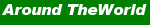






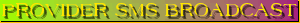

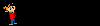


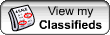
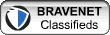







0 comments:
Post a Comment